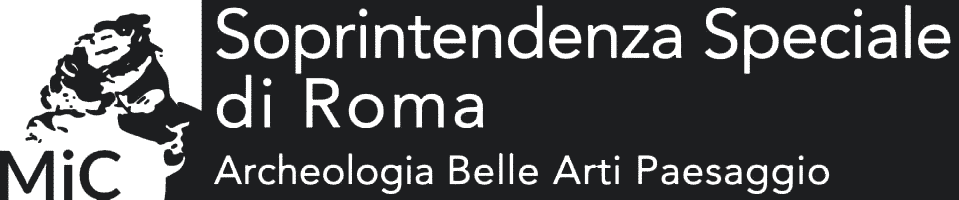FAQ
This section contains the FAQs (Frequently Asked Questions) on the SITAR Project. If you cannot find your question in the list and for further requests, you can contact the SITAR Office by email or through the contact form.
The Origin of Information (OI) is the level that tells the story of the archaeological study and collects all the information of a personal, technical and descriptive nature that makes it possible to identify the origin of the data. The Origin of Information describes the scope of the archaeological studies carried out at a construction site for underground utilities or private buildings, of a topographical or archival source, of a scientific study, of surface or geognostic surveys.
The Archaeological Subdivision (PA) is the analytical level of information and records all the finds identified by each study. The Archaeological Subdivision is the feature discovered that was generated by past human activity: a stretch of road, a tomb or a necropolis, a room, a villa, a bath complex, a wall structure, traces of quarrying or farming and so on.
The Archaeological Unit (UA) is the level of interpretative synthesis in which several Archaeological Subdivisions are reaggregated, making it possible to reconstruct a context or monument.
The Constraint Decree (DT) are the areas, complexes, sites and archaeological monuments, architectural monuments or landscape contexts of particular interest and importance subject to archaeological, architectural and landscape protections by the Soprintendenza Speciale Archeologia Belle Arti e Paesaggio di Roma to safeguard and preserve them.
You can use the SITAR Digital Platform depending on the category of User to which you belong. Basic functions, such as browsing the webGIS, searching for OI, PA, UA and DT records and in the Digital Library, customizing the map layers and using WMS and WFS, are common to all three profiles (Public, Accredited and Professional), while advanced functions are reserved for Accredited and Professional Users.
All users can customize the webGIS map layers according to their needs. Accessing the groups of available layers makes it possible to turn them on, off and adjust their transparency using the scroll bar.
You can search the Digital Library by typing one or more words into the search bar. Once the search starts, the results will be displayed after a few seconds, divided into three categories: SITAR records, attached documents and OCR transcripts of the same. Filters can help you select the results obtained according to your preferences and a placeholder icon will indicate the OI, PA, UA or DT of the result selected directly on the map.
To download vector data just use the screen as a cropping area, click the “Export features” icon at the top right of the toolbar and select the type and format of file you wish to export. Alternatively, the same data can be obtained through the network geoservices provided by SITAR.
All users can freely download the vector data and the related attributes of the Soprintendenza Speciale Archeologia Belle Arti e Paesaggio di Roma archaeological studies present in the SITAR WebGIS with a CC-BY-SA CC-BY-SA license in the format that best suits their needs – raster (GEOTIFF, GEOTIFF8 and SVG), vector (shapefile, KML, GML2, GML3) or textual (CSV, geojson) – and use them for their own project. Use of the documents accompanying the studies is subject to specific authorization from the Soprintendenza Speciale Archeologia Belle Arti e Paesaggio di Roma: this authorization is granted after filling out the appropriate download request form on the webGIS. The same information can be obtained through the network geoservices (WMS/WFS).
To create a personal account click the Login symbol on the top right of the SITAR WebGIS screen, and fill in the registration form.
To save your searches in the SITAR WebGIS you will need a personal account. Use the “Save Bookmark” function available in the preview records of OI, PA, UA and DT.
To send a download request you will need a personal account. Select the documentation of the OI, PA or UA records that you wish to download, click the download icon and fill in the request form. You can view the status of the request in the “My Download Requests” section of your personal area. NB: users are advised to detail the reasons for their request.
You can view all the documentation available for consultation in the “My documents” section of your personal area. Documents are displayed only after the download request has been accepted.
To send an update request relating to an OI, PA, UA or DT record, you will need to fill in the fields in the appropriate form available by clicking the “Update request” icon present in the preview records. You can view the status of your request in the “My Update Requests” section.NB: users are advised to detail the reasons for their request.
You can find out who the staff member in charge of an area is using the Map Layers: if you select the “Aree di competenza” (areas of jurisdiction) layer, you can identify the Archaeologists, Architects, Art Historians and Restorers in charge for each city district.
You can view the standards for the delivery of documentation by consulting the Guidelines section.