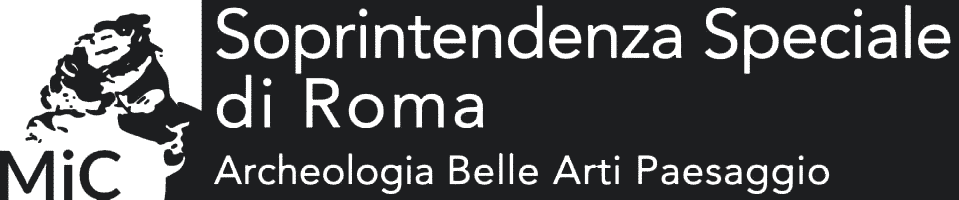Users and Features
The SITAR Platform offers numerous features available to users depending on their profile. Below you can explore the categories of users and the functions associated with each type.
Specially prepared tutorials provide users with guidance on how to browse maps, search the Digital Library, use the network geoservices (WMS/WFS) and the numerous other tools on the new platform. The section is completed by a guide to consulting the documentation and adding archaeological data to the platform.
Users
Public User

Can access public information on the Digital Platform.
Accredited User

Can access a higher level of information.
Professional User

Can actively participate in data entry and updating procedures.
Functions

Public User
The Public User can browse the webGIS without registering, search the Digital Library, download vector data and use the WMS and WFS services.
Browse the SITAR WebGIS
The SITAR WebGIS can be searched in different ways: by address, by place name, by city district, by land registry sheet and plot number or by moving directly on the map. Once the area of interest has been identified, a preview record allows users to view summary information on the selected study or feature;
from here they can access a record with more detailed information. In the webGIS it is possible to change the base map and measure distances and areas; it is also possible to geolocate or print the framed area.
Go to tutorialCustomize map layers
The information layers present on the map can be customized by exploring the groups of layers available. In addition to activating and deactivating individual themes, the transparency can be adjusted using the scroll bar.
Go to tutorialSearch in the Digital Library
A full-text search in the Digital Library allows users to query the entire database including archived documents.
The search can be progressively refined using special filters. A placeholder icon allows users to identify the entities searched for on the map.
Go to tutorial
Download data in shapefile format and use the network geoservices (WMS/WFS)
The SITAR layers can be downloaded using the screen as a framing area and selecting the entity and format to be exported. The same data can be accessed through the dedicated network geoservices.
Go to tutorial

Accredited User
The Accredited User, after creating an account, has access to a higher level of information and functions: they can save their research, ask to consult the archive documentation or request updates to the datasets.
Create an account
To create an account, users must fill out the registration form in the user access area at the top right of the screen.
Go to tutorialBooklet function – Save searches
Users can save their searches using the “Save Bookmark” function. All saved results will be visible in the “My Booklets” section of the Login panel.
Go to tutorialRequest for download – Submit a documentation download request
To download the documents associated with archaeological studies, users must send a request using the appropriate form. In the “My Download Requests” section of the Login panel, users can view the status of their request: sent, in progress or accepted. NB: users are advised to detail the reasons for their request.
Go to tutorialConsult the documentation requested
When the download request has been accepted, users can view and download the documents in the “My documents” section of the Login panel.
Go to tutorialRequest for change – Send an update request
Users can send a request to update a specific dataset concerning studies already present in SITAR by filling in the appropriate form. In the “My Update Requests” section of the Login panel, users can view the status of the request, which requires the SITAR working group to take charge of it and final verification and validation by the staff member in charge. NB: users are advised to detail the reasons for their request.
Go to tutorial
Professional user
The advanced features reserved for Professional Users are currently being implemented and will be available soon. Users should also consult the SITAR Guidelines for the preparation of excavation documentation.